Does these technical typography terms confuse you every time, Well Not anymore.
Heres an easy way to remember these easily
Kerning
Kerning can be easily defined as a space between two letters.
How to adjust Kerning in Photoshop?
Step 1: Click on window>and select Character.
Now you’ll see the character/paragraph window.
Step 2: Now set the kerning value from this drop-down menu or simply enter a custom value
And see the spacing between two letters change.
Tracking
Tracking is the space between all the letters.
How to adjust Tracking in Photoshop?
Step 1: Click on window and select Character.
Now you’ll see the character/paragraph window.
Step 2: Now set the tracking value from this drop-down menu or simply enter a custom value
And see the spacing between letters change.
Leading
Leading is the space between the lines of a paragraph.
How to adjust Leading in Photoshop?
Step 1: Click on window>and select Character.
Now you’ll see the character/paragraph window.
Step 2: Now set the leading value from this drop-down menu or simply enter a custom value
And see the spacing between the lines of a paragraph change.
Still Confused?
Comment your doubts and I’ll help you out for sure. ?
Happy Kerning oops Learning ..
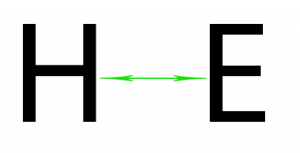
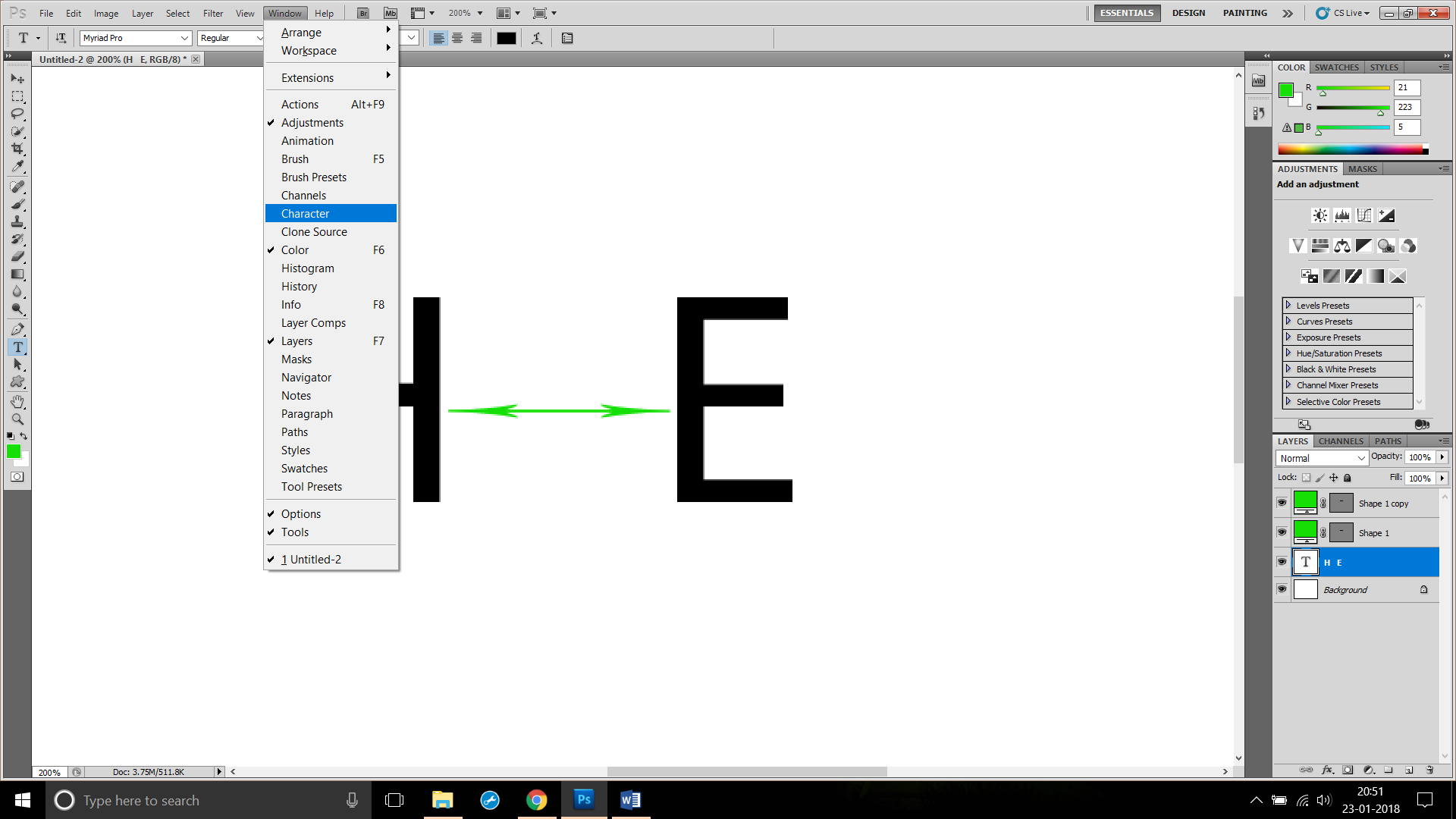
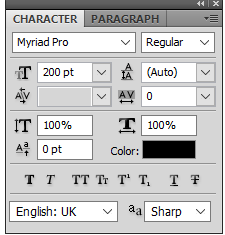
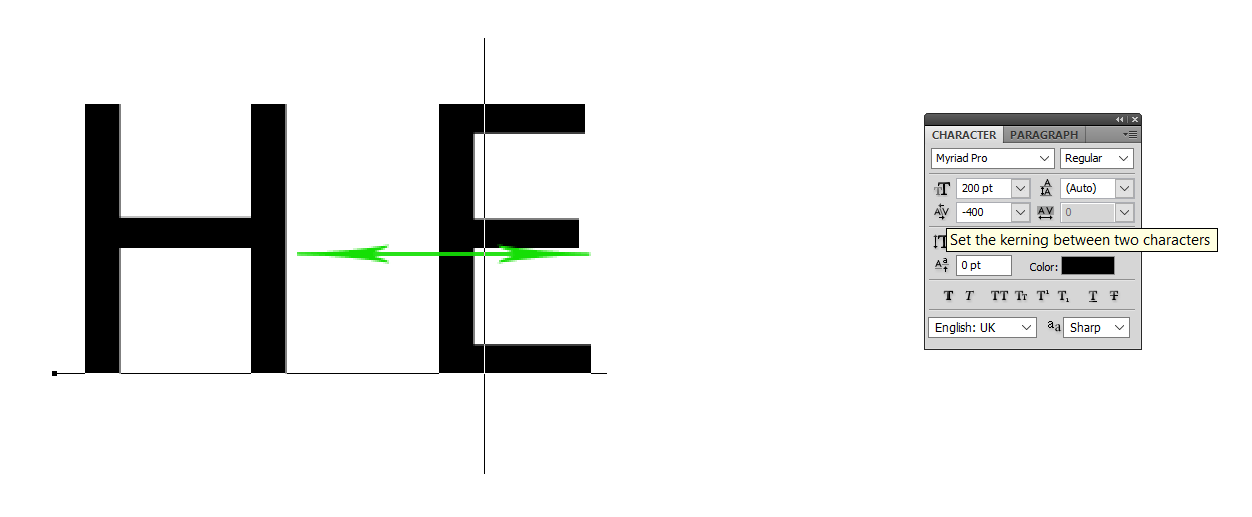

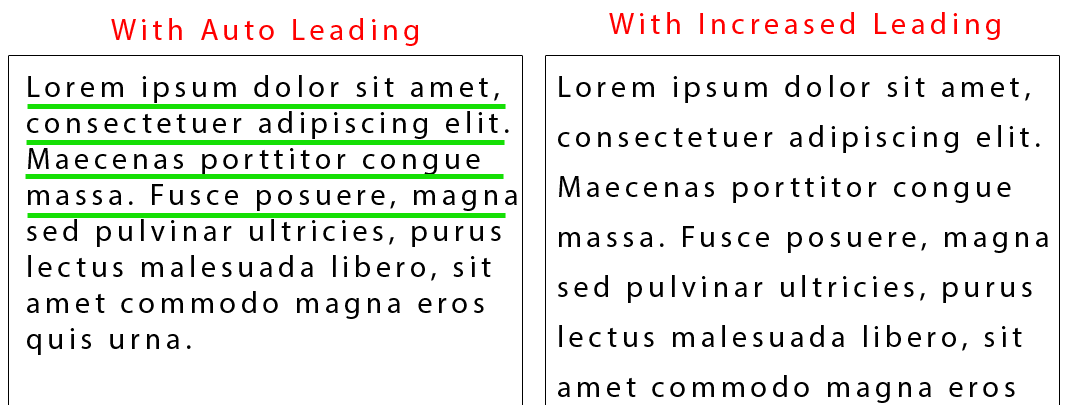

Hi.. sir could you please make a tutorial on creating custom fonts.