Version Control is a pain in the ass, we all know that. But there’s one tool that does it all in a swift manner. Yes, that to a freely available tool and it is called Git. No not GitHub that’s totally different its “Git”.
What is Git?
Git is a free and open source distributed version control system. It is designed to handle everything from small to very large projects with speed and efficiency.
Why Git?
Small and Fast
In Git All operations are performed locally unlike other Centralised version control systems(CVS) where a constant communication with a server is required. This also helps to improve the speed.
The charts below shows the comparison between Git and Subversion(a common CVS)
Data Assurance
Git uses a data model that ensures that every bit of your project is encrypted. Every file and commits are checksummed and retrieved by its checksum when checked back out.
Distributed
So every tool provides you with a private workplace and you make changes to that workplace and after commit, these changes are reflected in the repository.
But with Git you will get everything a level above. So what Git actually does is, it provides you with your own copy of the repository and the user or the developer can perform ‘n’ number of operations on this.
Multiple Backups & Workflows
Distributed nature of Git will give you multiple backups to recover with in case the main server crashes. And with top notch branching mechanism, you can create as many workflows as you want.
Staging Area
Git provides a staging area or index. This is an intermediate area where commits can be formatted and reviewed before completing the commit.
A feature that sets Git apart is that it is possible to quickly stage some of your files and commit them without committing all of the other modified files in your working directory.
Branching and Merging
This Git feature really makes it different from other SCM’s out there. Git allows you to have multiple local branches that can be entirely independent of each other. The creation, merging and deletion of this line of development takes seconds.
Source: https://git-scm.com
Looking for a potential Team member?
Contact Me:
Anirudh Saxena
Email: anirudh_saxena@outlook.com
or: Contact Here

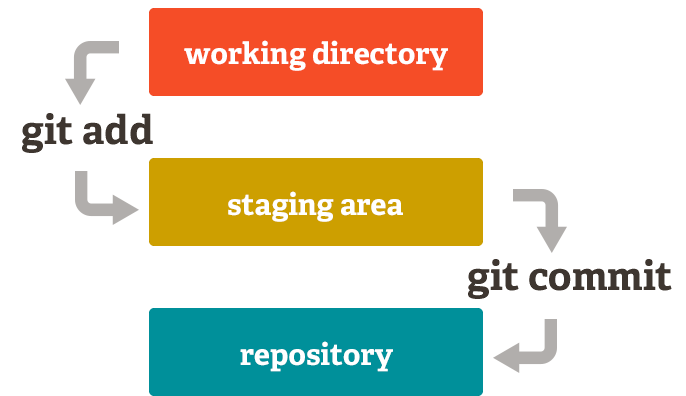
Really informative article. Thanks a lot
Hi Deepinder, Thank you so much :).. stay tuned for more
Helpful. I was just starting off with this
Hi Rahul, Thank you so much. 🙂
I need some help with Git Commands.
Hi, Mahesh.. soon I’ll be posting a blog which will cover Git Commands in detail.. so stay tuned 🙂