SETTING AWSTATS ON CENTOS
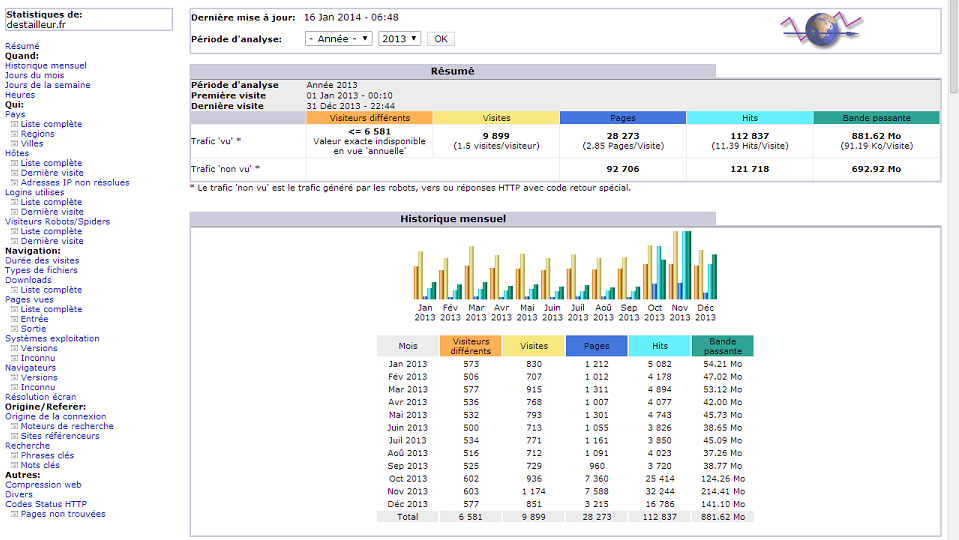
Commands
1.yum install epel-release
2.INSTALL Apache if apache is not installed
# yum install httpd
# chkconfig httpd on
# service httpd start
3.INSTALL AWstats
# yum install awstats
4.Configure Apache for AWStats
# vi /etc/httpd/conf.d/awstats.conf
Alias /awstatsclasses “/usr/share/awstats/wwwroot/classes/”
Alias /awstatscss “/usr/share/awstats/wwwroot/css/”
Alias /awstatsicons “/usr/share/awstats/wwwroot/icon/”
ScriptAlias /awstats/ “/usr/share/awstats/wwwroot/cgi-bin/”
<Directory “/usr/share/awstats/wwwroot”>
Options None
AllowOverride None
<IfModule mod_authz_core.c>
# Apache 2.4
Require host 192.168.0.0/24 //Change this to your IP
</IfModule>
<IfModule !mod_authz_core.c>
# Apache 2.2
Order allow,deny
Allow from 192.168.0.0/24 //change this to your IP
Allow from ::1
</IfModule>
</Directory>
<IfModule mod_env.c>
SetEnv PERL5LIB /usr/share/awstats/lib:/usr/share/awstats/plugins
</IfModule>
5.Restart Apache service to reload new settings
# service httpd restart
6.Create AWStats Configuration File
# cp /etc/awstats/awstats.localhost.localdomain.conf /etc/awstats/awstats.domain.name.conf
# vi /etc/awstats/awstats.domain.name.conf
7.Update below settings in awstats.domain.name.conf file
LogFile=”/var/log/httpd/domain.name-access_log”
SiteDomain=”domain.name”
HostAliases=”domain.name www.domain.name”
8.Now execute following command to update logs files
# sudo sh /usr/share/awstats/wwwroot/cgi-bin/awstats.pl -config=domain.name -update
9.Schedule Cron to Update Logs
0 2 * * * /usr/bin/perl /usr/share/awstats/wwwroot/cgi-bin/awstats.pl -config=domain.name -update
10.Access AWStats in Browser
http://domain.name/awstats/awstats.pl?config=domain.name
