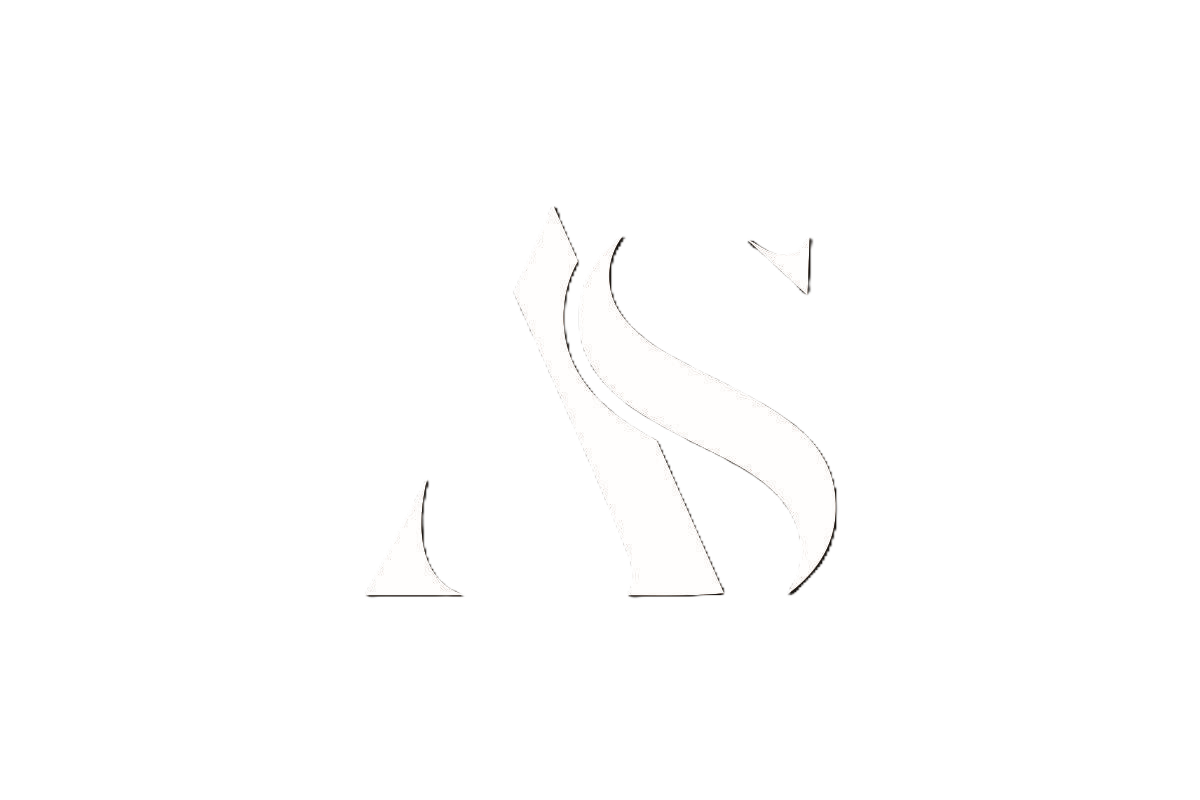A
N
I
R
U
D
H
S
A
X
E
N
A
UX designer